Lena is a long time illustrator for the Swedish horse magazine Min Häst and we also have 'a sister magazine' here in Finland called Hevoshullu. Lena's comics and drawings were one of my biggest inspirations when I was a teenager. When she released her own drawing school, I drew horses like crazy. The influence of Lena's work can still be seen in my artwork to this day.
So when I saw her coloring book I knew I must have it! I've had it for a while now and I've colored several images which I want to share with you:
 | |
| The first image I colored. I was very surprised how well the paper took layers of colored pencil even if it was so smooth. |
 |
| I really loved coloring this one as it had so many little details. |
 |
| This one was a real challenge as I wanted to create this dusky atmosphere. I don't even remember how long I spent with the blue in the background to make it dark enough. |
 |
| This one was very fun. I don't know how I got the gold & silver idea but it just popped into my head. I could've worked a bit more on the red flowers though. |
 |
| This one I colored very recently. For some reason this picture was screaming palomino. |
I always use colored pencils for coloring the images. I mainly use Faber Castell Polychromos but I also use Caran D'Ache Luminance for tonal control and blending. The white Luminance pencil is amazing for blending. But it does lighten the colors. It's also worth noting that Luminance pencils are wax based so one must be vary of wax bloom. I haven't tested colorless blenders on these pages. I might try a Caran D'Ache Full Blender Bright on my next piece.
I also searched around DeviantArt to see if there are any coloring groups around. And well enough I stumbled upon a group called Color-Me-Club. I found this amazing mermaid lineart drawn by AshDayArt and I decided to print it out, trace it onto Hahnemühle Nostalgie paper and then color it.
 |
| I tried to keep the colors toned down in order to create an underwater feeling. |
I used my usual combo of Polychromos and Luminance. As I finished coloring the different sections I re-drew the pencil lines with a mechanical pencil loaded with 3B lead. I never use fine-liners for my artwork. I have rather unsteady hands sometimes and fine-liners make me even more nervous as I can't erase the ink. I also feel that inked lines are a bit too harsh for my way of coloring.
I had recently purchased some Brush and Pencil Textured Fixative and I wanted to try it on this paper. Sadly the spray was a bit too wet for this particular paper and it warped pretty badly. I tried fixing it once I was done with the coloring by wetting the back of the paper and then putting it under weights over night but it just made things worse by causing waves on the paper surface. It was hard to get a good scan after this as my scanner picks up even the tiniest of details.
So if you need to color traced images like this then I'd recommend using mixed-media paper at least. Preferably hot press watercolor paper to prevent disasters like this.
New coloring books
I recently took another look at Adlibris' coloring book selection and I stumbled upon Mass Effect and Dragon Age coloring books! Seeing as I've played both game series' this was an awesome find. I can't wait to paint my favorite characters and creatures. When I got the books and skimmed through them I was perhaps a little disappointed about a few drawings since they're kind of stylized and certain characters were somewhat unrecognizable (Alistair and Kaidan being among them which is a shame since I romanced both).
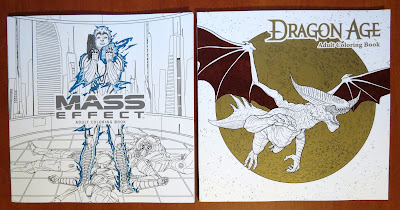 |
| Here they are. Plenty of new pages to color. |
Also in case you've missed the news: The Witcher is getting it's own coloring book! It will be released on September. I hope I will be among the first to order it so it doesn't go out of stock.
That's it for now. In the future I might write a little tips-and-tricks guide and give you a review of my coloring process.






